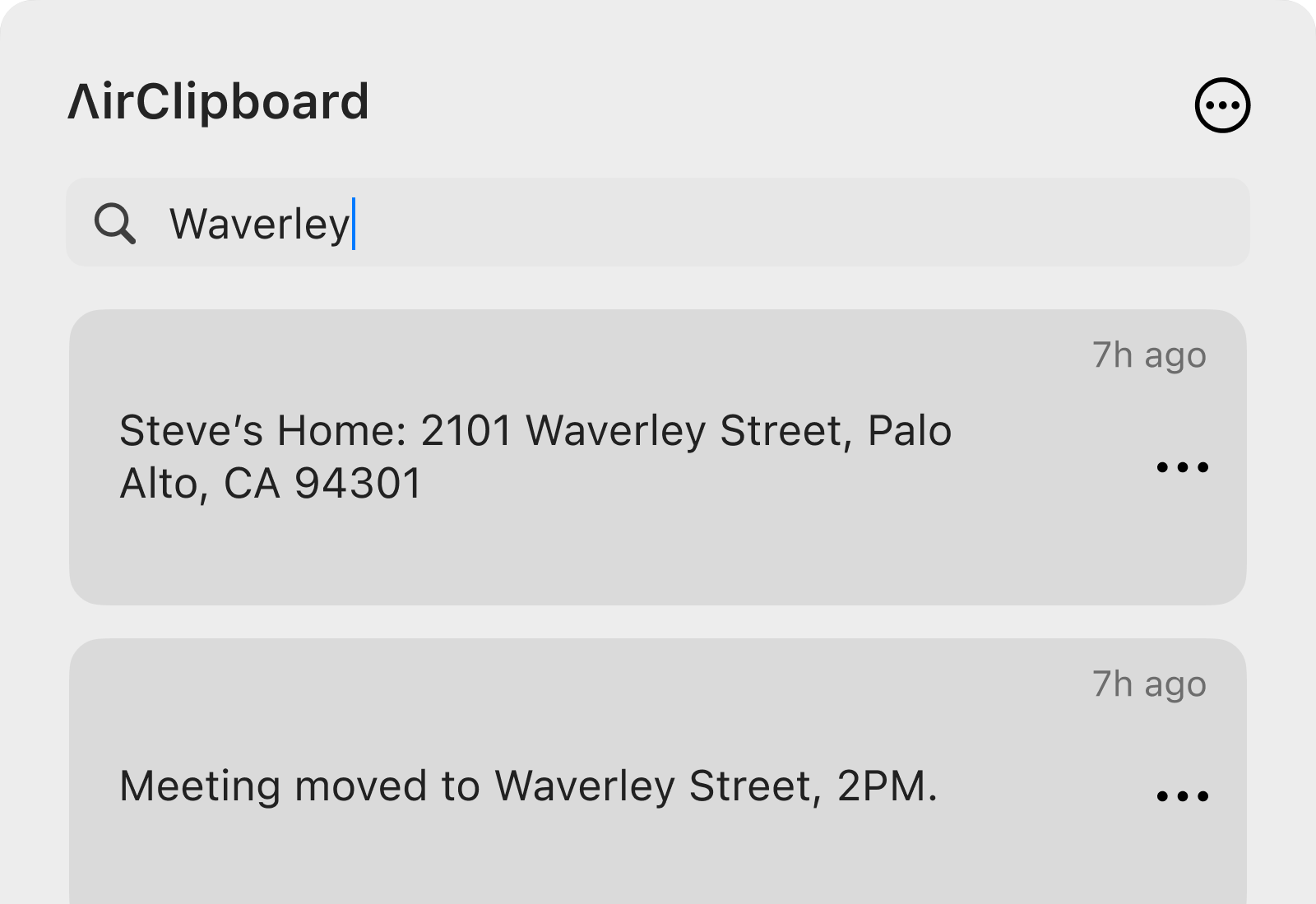✨ Try it free for 7 days · Then keep using the free version with a 3-item limit.
Download Free VersionPreço especial para o Brasil: R$ 29,99
One-time payment · Use on up to 3 Macs
Already have a license? Download here.
Requires macOS 13 Ventura or later · Apple Silicon & Intel compatible
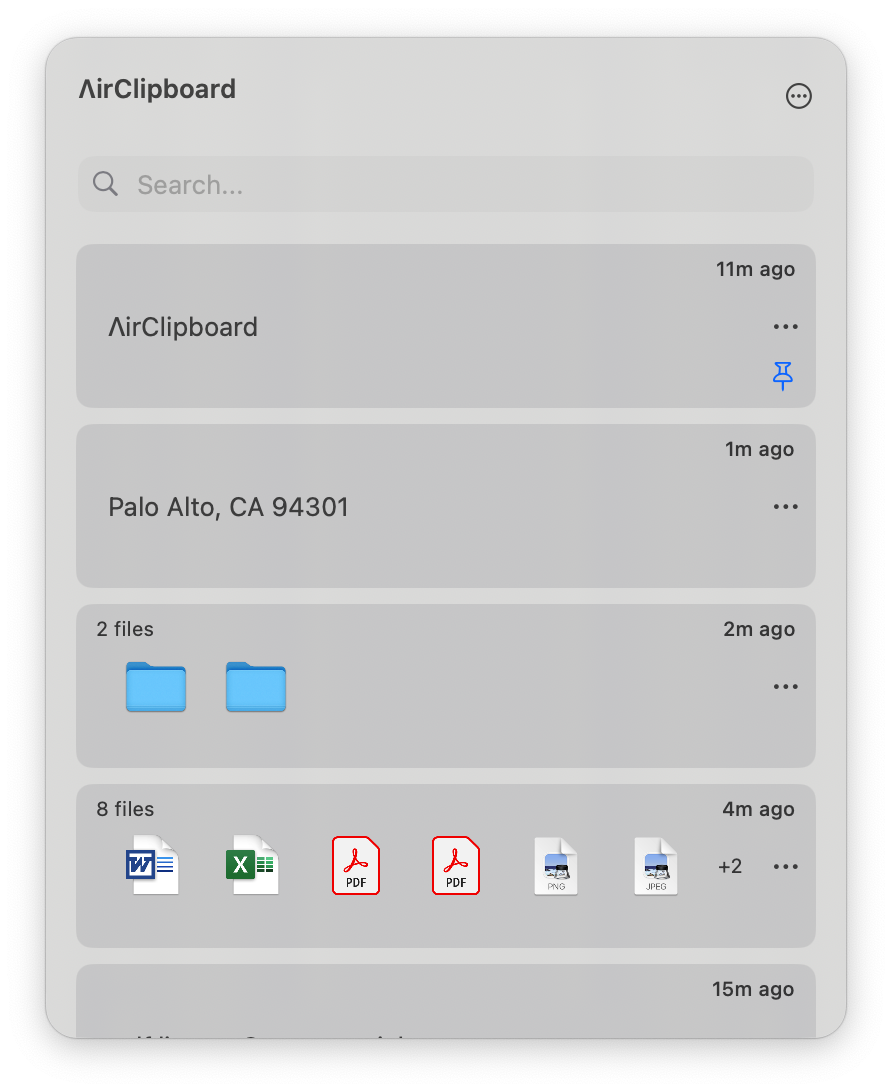
Access your last copied items near the cursor, organize your clipboard with text, images and files — all with a native and elegant UI.
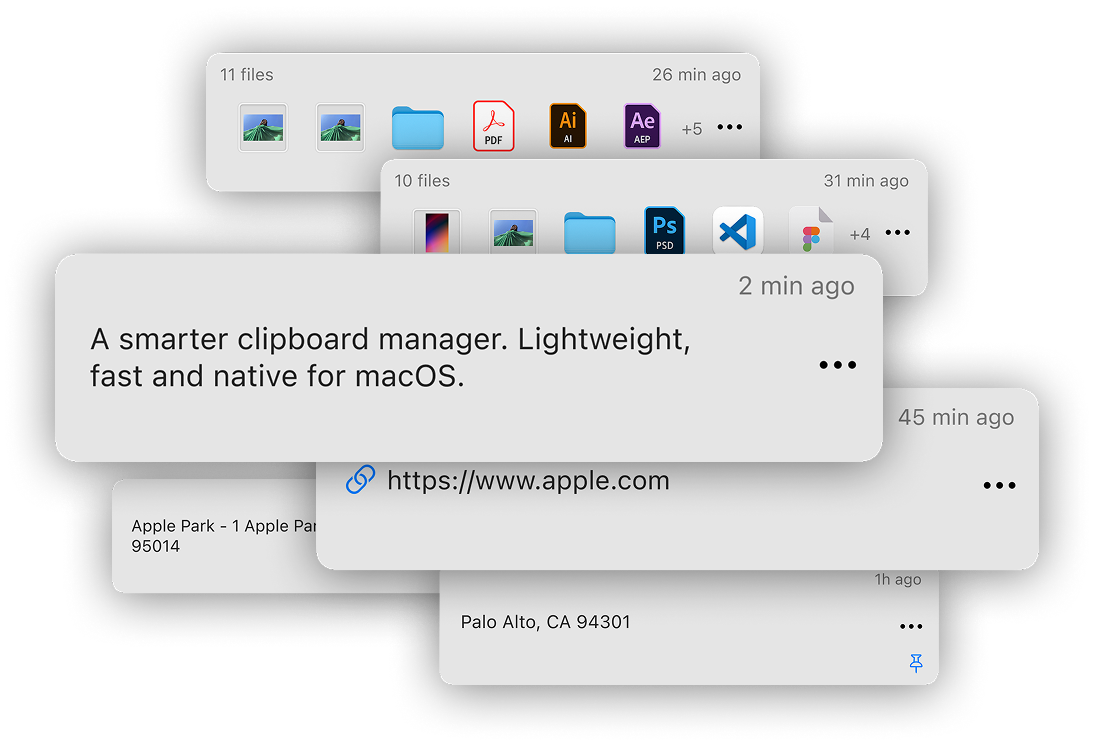
Save everything you copy — from text to images and files — in one place.
Effortless history that keeps your workflow organized and accessible.

Instantly paste, pin important items, or delete what you no longer need.
Your clipboard, finally under your full control.
Open AirClipboard instantly with a
keyboard shortcut of your choice.
Stay in flow and access your clipboard
history without missing a beat.

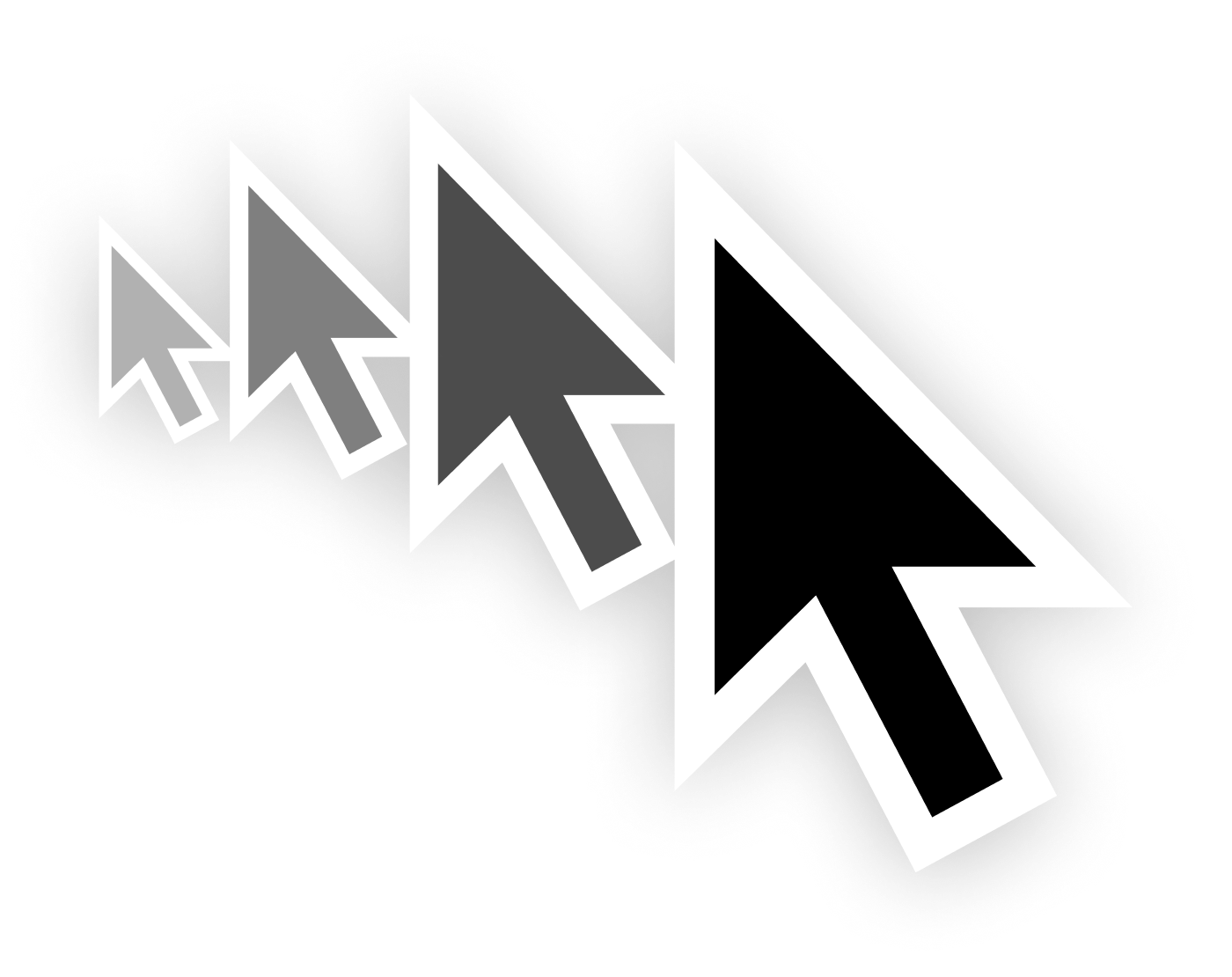
Tired of shortcuts?
Hold a key and shake your mouse to open AirClipboard. A subtle, smart gesture that keeps your flow uninterrupted.
Looking for that link, file name, or note you copied earlier? Just type a keyword and find it instantly — even across images, files, and text.